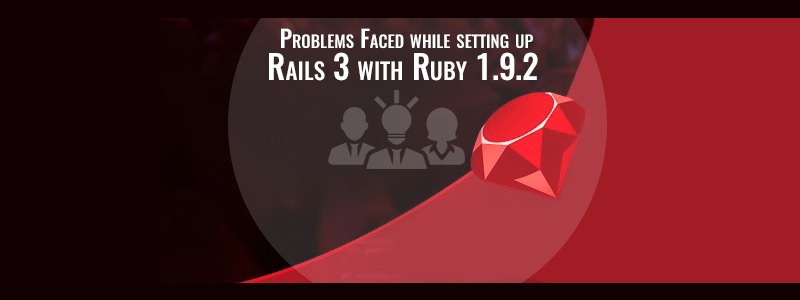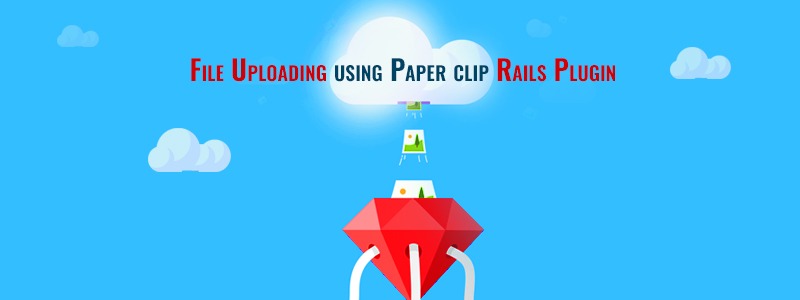Heroku- The official cloud platform for Facebook
Platform-as-a-service provider Heroku’s launch of an Facebook Application Package was aimed to help companies build Facebook applications using Heroku’s platform more easily. Heroku enables businesses to easily build, deploy and scale their applications, and Facebook has been the most popular social platform fPlatform-as-a-service provider Heroku’s launch of an Facebook Application Package was aimed to help […]
Heroku- The official cloud platform for Facebook Read More »